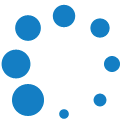
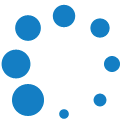
PUBLICATION SUGGESTION FOR PURCHASE
You can make a request for the library to purchase publications that are not in the collection of our libraries.
Publication suggestion for purchasing ( publication request); It is the request of our University Members (full-time academicians, staff and students) to provide the resources they need by the library.
Please click here for the Publication Request Form where you can request a publication from your personal library account.
Process Steps for Request
Step 1.
First, the "Personal Library Account" authentication screen is accessed.
Step 2.
Enter the Member Code and Password information and click on the "Login" button and with the special session opened, you can access the Publication Request form by logging in to the Member Operations section in the upper right corner.
Note: If you do not know your password, please follow the procedure in step 4.
Step 3.
After the fields in the form are filled in, the request is sent by clicking the "Save" button. After the publication request is sent, you can access the publications you requested by clicking the "Show my list" button.
Step 4. (Password setting/renewal)
During the login to the system, if the password required to log in is forgotten or not set before, click on the "Forgot password/I have not set" button to renew/generate a password.
In the "Member Code" section on the screen that appears, enter the ID number or member code and click on the "Send" button. Then the system will automatically send a password to your e-mail address.